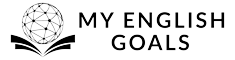Mira los cursos y ejercicios gratuitos en nuestra nueva web: Dominar el inglés
Mira los cursos y ejercicios gratuitos en nuestra nueva web: Dominar el inglés
Have you ever gone to an English class, learned some new vocabulary, practiced it, and then months go by without using it – and then when you finally need it, you can’t remember it? Unfortunately this is all too common for a lot of language learners. Learning vocabulary is easy, but remembering it is hard. Fortunately, modern technology has brought us some great tools to help with this! Read on to learn how to remember vocabulary forever!
With Spaced Repetition Software (SRS) like Anki, you can remember words forever, even if you never use them! These apps allow us gradually recall words right before we forget them until they stay in our permanent memory.
So what exactly is «spaced repetition»?

We know that repetition is one of the most basic and effective methods of memorizing content. Some suggest repeating things as many as 50 times! But who would spend the time to do that with each word they learn? Also, even if you do repeat a word to yourself that much, what guarantee do you have that you’ll remember it in a year?
The beauty of spaced repetition is that it spaces out those repetitions so that you only repeat words right before you forget them. You start by repeating a word twice on the first day. Then again the next day. Then in a few days. Then a week, a month, etc. Eventually you’ll remember it so well that you won’t need to repeat it for years!
Does this really work? Studies have shown that it does. I’ve been using this technique for years with my own language learning and I can tell you for certain that it does!
Modern technology has made this technique incredibly easy. I’ll list a few of the most popular ones here, but make sure to read the end of this post to learn how to use these tools effectively, or else you might find yourself like many others who start and then give up too early!
Anki

This is my favorite app for spaced repetition learning.
Advantages:
- It’s completely free (except for on iPhones…).
- It’s available on all major devices. It even has a basic web interface.
- It’s powerful with lots of options.
- It’s flexible, allowing you to study whatever you want, however you want.
- It’s simple and effective.
Disadvantages:
- It’s a little old and it isn’t the prettiest tool.
- iPhone users have to pay (but the benefit you get from it is worth it in my opinion).
- For some of the more advanced features you need the desktop version.
- You have to discipline yourself to use it. Don’t expect it to send you reminders.
Quizlet Plus

Advantages
- A powerful web application with mobile apps.
- You can choose to study the traditional way or through its special games and activities.
- Additional features like creating classrooms with students.
- Reminders and social features to help motivate you.
Disadvantages
- You only get spaced repetition with the Plus plan (currently €1.67 per month).
- Requires an internet connection unless you get the Plus plan.
- Not as many spaced repetition options as Anki.
Memrise

Advantages
- Varied activities to make vocabulary learning feel more like a game
- The pro version has a lot of interesting addons like «Learn with Locals», grammar and chat bots, and more.
Disadvantages
- Not easy to add new cards of your own. You need to create a «course» online with terms you want to learn.
- Audio is necessary for some of the exercises. This is inconvenient if you’re reviewing in public.
All of these apps come with a large list of user-contributed card sets you can download and use, or you can create your own.
There are many more apps that I could list, such as VocApp, BrainScape, SuperMemo, Tinycards, but I haven’t used them much because personally I didn’t like them as much. That doesn’t mean you won’t like them, though! We all have different tastes, so check them out.
Learn to use these tools effectively
Use them every day!
You need to discipline yourself to use the app you choose every day. Set goals and make it a habit. Choose a time during your day that you can spend 10 minutes and go through your daily word list.
I personally do it while walking to and from my car, going to and from work. It takes me a total of about 5 minutes a day, and that’s all I need now! It wasn’t always this quick, but as the spaces between the words I was learning grew larger and larger, now I only have to review a few words a day!
So decide right now when you have a little free time to spare. On the bus? During lunch? On the toilet? (Admit it, you use your smartphone on the toilet sometimes!) Make it a habit to ALWAYS study your cards during that time you choose.
If you miss a day or two, it’s not a big deal, but the best way to form a habit is to do it every single day until it becomes natural.
Don’t review too much!
These apps have options to limit how many cards you are shown each day. In Anki, for example, I set it to only show me a maximum of 15 new cards a day and 50 cards in total. This ensures I don’t spend more than about 10 minutes studying (since I go through about 5-6 cards a minute).
If you don’t set limits like this, you will eventually burn out and stop studying. Then you’ll get even farther behind and even less motivated to continue.
Don’t spend too long reviewing a card!
Look at the card. If you remember the answer, hit the green button. If it takes more than a few seconds to think about it, hit the red button. You need to practice it more. It’s tempting to think for 10-20 seconds about the answer but don’t waste that much time!
If you can’t remember it in 3 seconds, hit the red button and review it more until it does. This way you’ll get through cards much quicker, with less stress, and you’ll eventually remember them incredibly quick!
Create your own cards
There are some great card sets out there that you can use, but nothing is as good as creating your own cards, using words that you learn in your own studies. We remember things better when we write them down ourselves, and this way your cards will be personalized to exactly what you are learning and want to remember.
First write the word in your own language on the front of the card. Then write it in the language you’re learning on the back. This forces you to remember the word without seeing it. If you associate it to an image (which I highly recommend, by the way), put the image on the front of the card.
Also, make cards for more than just words. They can be phrases, idioms, complete sentences, anything you want, really. You can even create cards sets about other topics that have nothing to do with language learning!
Be ready to add new cards when you learn something new
Every time someone teaches me another Spanish/Catalan word, I pull out my phone and immediately add it to Anki. Then I relax knowing I’ll never forget it again. If you can’t add new words to your app like that, at least write them down somewhere so that you can add them later.
If you follow these tips, you will be amazed at how much you remember with just a few minutes of effort every day!
Tell me what you think
I’d love to hear your feedback about this.
- Are there any apps I missed here that you feel should be listed?
- Have you tried this technique before? What problems did you run into?
- If this is new to you, what is holding you back?
Let me know in the comments and let’s talk about this!